I have found an interesting technique that allows me to set my baby down into a crib or bed without waking him up. Typically, if I get my baby to sleep in my arms, he will wake up when I lay him down. All new parents know how frustrating this can be. It can be particularly daunting when they are teething and being awake means discomfort and crying.
I started thinking about what might be happening to wake them up. My first thought was that changing the angle they were on, from vertical to horizontal, was the issue. With my first child, I would carefully sit down in bed up against some pillows and slowly lower down until they were horizontal. This would take a long time and would still frequently wake the baby up.
Recently, I wondered if it might be the change in pressure when setting the child down. Here they are, in a nice comforting hug basically with pressure on their stomachs, chest, legs, ... and when they are set down, they are on a harder surface, and that comforting presence is removed.
Now what I do, is carefully set the baby down. I do not worry about them waking a bit and opening their eyes. That is sadly bound to happen. I then put both of my hands on their chest with fingers splayed and press about the same amount that they were getting when over my shoulder. Please make sure that you do not press too hard. This should basically be a reassurance that you are there and love them. I then keep pressing for a few seconds. The moment the baby relaxes again, I put a blanket on and walk off leaving a peacefully sleeping baby behind. No crying, no fuss, just a happy content baby.
Please let me know if this works for you, or what you do to get your baby down to sleep.
Happy New Year!
Jacob
Wednesday, December 31, 2008
Tuesday, December 30, 2008
How to Zoom on Amazon Kindle
As many of you know, I am a fan and user of the Amazon Kindle. I have been reading lots of books on it recently (roughly 2-5 per week). When reading books with tables and images, I frequently find that they are too blurry to read. For some reason the font does not make solid lines. I am assuming there is not enough supported shades of gray to be able to draw the appropriate shape. Recently, I was trying to transfer a table off of the kindle by "Save Page as Clipping" or "Add Highlight". I found the context sensitive menu on the right had a "Zoom" option. When you "Zoom" an image or table, it frequently rotates to be in landscape mode and makes the image or table larger. Images and tables that have been "Zoom"ed on the Kindle are much easier to read. Here is a quick example of how to "Zoom" an image from Professional Search Engine Optimization with PHP: A Developer's Guide to SEO I have been enjoying this book. It is a great combination of SEO (Search Engine Optimization) advice, introductory material, and an explanation of how to actually implement solutions with code samples. Thank you: Jaimie Sirovich and Cristian Darie.
I start on a page that has an image that I would like a clearer look at:
 Move the scroll wheel up to the position of the image:
Move the scroll wheel up to the position of the image:

Push the scroll wheel and select "Zoom" from the menu:
And then enjoy the "Zoom"ed image: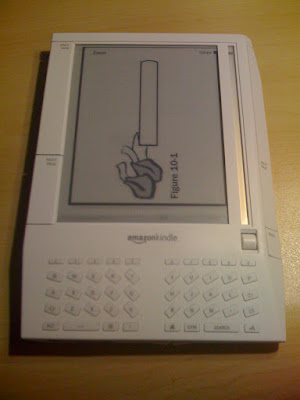
When looking for an example to snap pictures of, I found out that not all images or tables work this way. For the books purchased on Amazon, the ones that I have tried have worked. For the documents that I have sent myself using their email conversion, I have yet to see one work.
Hope this helps people enjoy their readers more. Lack of definition of images and tables was one of the few things that I did not like about my Kindle. I am very glad that they have this feature in the Kindle today. For what it is worth, I am running the latest version of the Kindle software as well. To upgrade, connect to wireless and put the thing to sleep using "ALT+aA".
**update** Sadly, one of the books that I purchased for the Kindle does not have zoom support. It looks like this might only work if people do some special formatting.
Jacob
I start on a page that has an image that I would like a clearer look at:
 Move the scroll wheel up to the position of the image:
Move the scroll wheel up to the position of the image:
Push the scroll wheel and select "Zoom" from the menu:

And then enjoy the "Zoom"ed image:
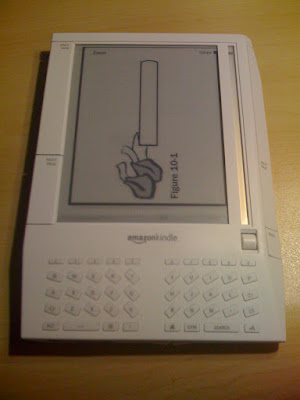
When looking for an example to snap pictures of, I found out that not all images or tables work this way. For the books purchased on Amazon, the ones that I have tried have worked. For the documents that I have sent myself using their email conversion, I have yet to see one work.
Hope this helps people enjoy their readers more. Lack of definition of images and tables was one of the few things that I did not like about my Kindle. I am very glad that they have this feature in the Kindle today. For what it is worth, I am running the latest version of the Kindle software as well. To upgrade, connect to wireless and put the thing to sleep using "ALT+aA".
**update** Sadly, one of the books that I purchased for the Kindle does not have zoom support. It looks like this might only work if people do some special formatting.
Jacob
Labels:
Amazon,
Amazon Kindle,
blurry,
Search Engine Optimization,
SEO,
zoom
Subscribe to:
Posts (Atom)



